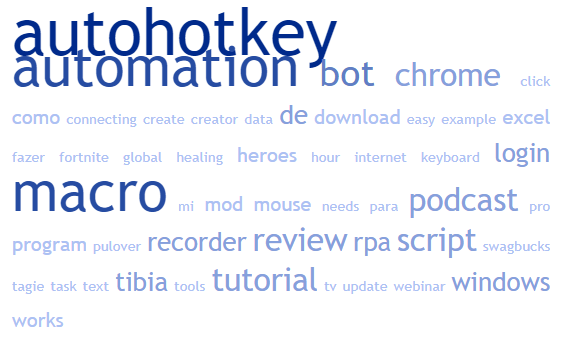
Notes:
AutoHotkey is a free, open-source utility for Windows that allows users to create custom scripts or macros to automate tasks on their computers. It is particularly useful for tasks that involve repetitive keyboard or mouse actions, or for quickly launching programs or websites.
AutoHotkey uses a simple scripting language that allows users to define keystrokes, mouse clicks, and other actions, and to specify the conditions under which these actions should be performed. Users can create scripts that run in the background, or create custom hotkeys that can be activated by pressing a combination of keys or clicking a mouse button.
AutoHotkey scripts can be used for a wide range of purposes, including:
- Automating repetitive tasks: For example, you can use AutoHotkey to automatically fill in forms, log into websites, or perform other tasks that involve typing or clicking.
- Customizing keyboard shortcuts: You can use AutoHotkey to create custom keyboard shortcuts that can be used to launch programs, open files, or perform other actions.
- Controlling programs and windows: AutoHotkey can be used to automate tasks within specific programs, or to control the behavior of windows on your computer.
- Creating custom mouse gestures: You can use AutoHotkey to create custom mouse gestures that can be used to perform actions on your computer.
Resources:
- autohotkey.com .. free keyboard macro program
Wikipedia:
See also:
100 Best AutoIt Tutorial Videos | 100 Best Selenium How-To Videos | 100 Best Sikuli Videos | 100 Best Ubot Studio Videos | 100 Best WinAutomation Videos
- God bridge mod/macro (autohotkey)
- How to program Keyboard macro’s for text strings using AutoHotkey
- 79 AutoHotkey Podcast | main benefits of Robotics Process Automation / RPA
- [AutoHotkey] Macro de Utani Hur e Heal Paralyze – FUNCIONA NO GLOBAL
- What is AutoHotkey? – Automation Tutorial
- [AutoHotkey] Macro Auto SSA e Might Ring Tibia Global – Client 12
- [AutoHotkey] Macro de Healing/Cura no Tibia Global/Otserver – Client 12
- Wizard101 Novitiate gear trash bot – Using AutoHotKey
- Specific webpage’s field fill up with autohotkey based pulover’s macro creator
- Intro to AutoHotkey / Windows Desktop Automation (RPA) – learn Automation
- Can a vim mapping trigger an Autohotkey macro? (2 Solutions!!)
- Minecraft Autohotkey MultiTool: Macro – Auto Mine Bot – PvP i inne…
- How can I record macros for Autohotkey? (4 Solutions!!)
- Automate Stripping SPSS labels with AutoHotKey
- [AutoHotkey] Tibia Macro de Puxar SSA e Might Ring automaticamente após quebrar/acabar
- [AutoHotkey] Macro de puxar qualquer item para backpack Tibia ou qualquer outro RPG
- AutoHotkey Podcast 069 | Do People see what needs automation?
- AutoHotKey macro for Hebrew Lyx
- AutoHotkey & SPSS Macros & Syntax
- [AutoHotkey] Macro de jogar flor Tibia (FUNCIONA NO GLOBAL)
- Stardew Valley Animation Cancelling Macro (AutoHotkey) – Final Version
- How To MAKE Autohotkey Fortnite Editing Macro. Works on any mouse/keyboard. Better than adderall
- Como fazer um macro de healing no Tibia usando o AutoHotkey
- [AutoHotkey] Macro de loot tibia (Lootear BOX) – SEM USAR O X-MOUSE BUTTON
- Moje macro do PVP | 13 CPS | Autohotkey | KOX
- Let’s Play: AutoHotkey (PC), My Streaming Automation
- ChillPvP Er?s Macro / Ahk ( AutoHotkey )
- how to make a fortnite edit macro for AUTOHOTKEY no mouce or keybord needed
- Manipulate Clips Using AutoHotkey Premiere Pro Automation
- AutoHotkey Podcast: 062 Updating / Fixing Automate my Task
- Automate Chrome (2020) 6: Automate set text with Chrome and AutoHotkey
- Automate Chrome (2020) 5: Get list from Chrome with AutoHotkey using JavaScript (part 2)
- Automate Chrome (2020) 4: Get data from a page with AutoHotkey (part 1)
- Automate Chrome (2020) 2: Connect to a Chrome Page with AutoHotkey
- Automate Chrome (2020): 1 Connecting via Debug window with AutoHotkey
- How to Automate Roam Research with AutoHotKey! Clever Tricks
- How to automate pulling WordPress Statistics with AutoHotkey
- AutoHotkey Podcast: 058 Are Programs Getting Harder To Automate?
- How to make Bot for Tekken 7 | Hack script by autohotkey | Macro for Tekken 7
- Microsoft Team – Reply to specific message automation using AutoHotKey
- Heroes 3 Automation mod with Autohotkey – Town Portal
- How to Automate ANYTHING on your computer using AutoHotKey
- Heroes 3 Automation mod with AutoHotkey – update, GameStates
- Heroes 3 Automation mod with AutoHotkey – Marketplace with commands
- Heroes 3 Automation mod with AutoHotkey – update
- AutoHotkey Webinar 04/2020 Hour 1- Automate my Task
- 10 Automate my Task: Exporting the script and Function to AutoHotkey syntax
- Excel automation without macro is easy | Perform a VLookup with AutoHotkey
- AutoHotkey automation review (019) | What I automated with AutoHotkey
- Using AutoHotkey to Automate Texts with the Pushbullet API
- Autohotkey Tutorial For Beginners Mouse And Keyboard Automation On Windows Tutorial Video Star 5K HD
- Automation of PerRoad 4.4 using AutoHotKey and Python
- AutoHotkey Webinar 02/2020: Robotics Process Automation (RPA) and the New Economy
- AutoHotkey Podcast: 052 Automation Anywhere Ad
- Autohotkey + Selenium or how to automate transmission utility data.
- Use Excel Macro Recorder to create help write your AutoHotkey code to generate a graph
- [WOLCEN] AUTOHOTKEY MACRO GUIDE FOR NOOBS
- Castle Clash Bot – Arid Ruins Macro Using Autohotkey
- AutoHotKey Tutorial 1- Scripting Hotkeys/Macros
- AutoHotkey Podcast: 044 Convincing your boss to let you automate
- Automation Nation E.1 – Autohotkey and Excel
- AutoHotkey Podcast: 035 UI Automation
- AutoHotkey automation review (018) | What I automated with AutoHotkey
- Fastest MACROS / Fastest EWO Macro in GTA ONLINE – DOWNLOAD NOW!! + tutorial (autohotkey)
- [Tutorial] Arx Fatalis – AutoHotkey scripts/macros
- AutoHotkey Podcast: 024 Awareness of Automation tools / RPA
- AutoHotKey – Grow Castle Bot
- AutoHotkey Podcast: 022 Automation Continuum
- AutoHotkey Podcast: 021 Three Philosophical Views of Computer Automation / RPA
- AutoHotkey Podcast: 020 RPA and Desktop Automation
- Heroes3 – Save time with Automation – AutoHotkey mod
- AutoHotkey automation review (015) | What I automated with AutoHotkey
- AutoHotkey automation review (014) | What I automated with AutoHotkey
- AutoHotkey Vs Automation Anywhere
- AutoHotkey automation review (013) | What I automated with AutoHotkey
- AutoHotkey automation review (012) | What I automated with AutoHotkey
- Wartune Astro/Astrals Bot (AutoHotkey)
- Download PUBGM “Physical Trainer” Autohotkey macro – Playerunknown’s Battlegrounds
- Download PUBGM “Physical Trainer” Autohotkey macro – Playerunknown’s Battlegrounds
- AutoHotkey automation review (011) | What I automated with AutoHotkey
- autohotkey chorded input macro to move and resize windows for mx518 mx510 g400s side button mice
- AutoHotkey automation review (010) | What I automated with AutoHotkey
- AutoHotkey automation review (009) | What I automated with AutoHotkey
- AutoHotkey automation review (008) | What I automated with AutoHotkey
- B2B Customer Education with AutoHotkey, Automation – E-Commerce
- AutoHotkey automation review (007) | What I automated with AutoHotkey
- AutoHotkey automation review (006) | What I automated with AutoHotkey
- AutoHotkey Podcast: 001 Why and what to automate
- Autohotkey mouse click macro recording
- AutoHotkey automation review (004) | What I automated with AutoHotkey
- autohotkey dinosaure game bot
- autohotkey how to make a macro
- AutoHotkey automation review (003) | What I automated with AutoHotkey
- AutoHotkey automation review (002) | What I automated with AutoHotkey
- AutoHotkey automation review (001) | What I automated with AutoHotkey
- Recorder TagIE : RPA internet Automation in Autohotkey #degardinarnaud #autohotkey #webautomation