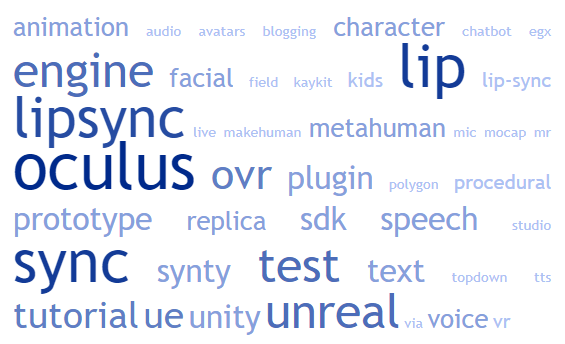Notes:
Oculus LipSync is an add-on plugin and set of scripts used to synchronize avatar lip movements to speech sounds in virtual reality experiences. It provides developers with the tools to create engaging social experiences in virtual reality with in-game avatars that appear lifelike, whose faces move and speak in sync with audio. It can be used with various technologies such as IBM Watson and mobile device’s Face Tracking. The plugin provides a complete table of visemes, which are the different mouth shapes used to create realistic lip-syncing. It is compatible with both Unity and Unreal Engine, and can be used with the Avatar SDK.
See also:
100 Best Unity3d Lipsync Videos | 100 Best UnrealEngine Lipsync Videos | Lip Synchronization Meta Guide
- First Look Oculus LipSync with myMO RPM Avatars
- KayKit Character TopDown Engine Oculus Lipsync
- Oculus Lipsync Testing KayKit Character TopDown Engine
- Oculus Lipsync Test Synty Studio Character
- Unreal 4.27.2 Procedural Lip-Sync Test (Oculus OVR LipSync)
- LipSync_Project
- XRAI Tutorials – META Avatars Lipsync SDK
- Lipsync with Voice SDK TTS, Oculus Lip Sync and Synty
- Selling burgers with TTS, Lipsync and Synty Shops Pack
- Ynnk Voice Lip-Sync: MetaHuman Setup Tutorial
- Unity Oculus Lipsync Chatbot Test
- META HUMANS Lip sync, text to speech and Unreal Engine | Prototype | OVR Oculus Update
- Tutorial Final Part: Lip sync, text to speech and Unreal Engine | Prototype | OVR Oculus
- UE4 MetaHuman: Automatic Lip-sync + Facial Animation
- South Park Lip Sync in Unreal Engine – Procedural facial animation for 2D characters – Tutorial
- 100% Procedural Lip Sync for Metahumans and Unreal Engine | NO Mocap
- Tutorial Part 4: Lip sync, text to speech and Unreal Engine | Prototype | OVR Oculus & Replica |
- Tutorial Part 3: Lip sync, text to speech and Unreal Engine | Prototype | OVR Oculus & Replica |
- Oculus Lip Sync coming soon to Glycon
- Tutorial Part 2: Lip sync, text to speech and Unreal Engine | Prototype | OVR Oculus & Replica |
- Tutorial Part 1: Lip sync, text to speech and Unreal Engine | Prototype | OVR Oculus & Replica |
- [GER/ENG/ITA] Adding Lipsync to Luna. Blender and Unity here we go!
- Blink 182- All the Small Things- Lip Sync
- Xiaohong is playing with UE5 Oculus lip sync
- Synty Kids Lipsync with Oculus’s LipSync SDK
- Unreal Engine MetaHuman – Lip Sync Test
- Oculus Lipsync Test
- UE4 oculus lip sync plugin
- Oculus vs Rhubarb
- Setting Up a 3D Chatbot with Unity / IBM Watson / Oculus Lipsync
- arayzVR ?UE4 Oculus lipsync Test)
- Oculus LipSync
- Oculus Lip Sync tutorial for Synty Studio’s Polygon Kids (UE4 Blueprints)
- Polygon Kids With Oculus Lip Sync (UE4)
- Oculus Lipsync – Some Viseme Tips
- MakeHuman Improved Lip Sync Test With Custom Visemese in Unreal Engine via Oculus Lip Sync Plugin
- MakeHuman Lip Sync in Unreal Engine via Oculus Lip Sync Plugin
- Big Smoke Voice Lip Sync Test – Oculus Lip Sync Unreal Engine Plugin
- UE4 Oculus OVRLipSync Plugin Test 01
- OVR Lipsync Test with Kiritan (song: yi er fan club)
- Real Face Technology (Oculus quest/sidequest)
- UE4 oculus lipsync sequences in runtime
- Field Test 004 – Lip Sync Test for our WW2 VR FPS “The Field”
- Oculus Lipsync SDK: Audio to Facial Animation
- Oculus Connect 5 | Oculus Lipsync SDK Audio to Facial Animation
- Unity 5.5 OVR LipSync & MoCap InEngine Showcase
- Week 2 Lipsync
- Oculus Lipsync
- Oculus Lipsync
- Voice Changer Filter asset attach to OVR Lip Sync Plugin Demo
- Mixed Reality blogging EGX 2015 : The History of PlayStation VR c Oculus Lip Sync Holo-Benson
- MR blogging EGX 2015 :GLaDOS presents an Oculus Lip Sync MR Chet Faliszek HTC Vive VR recital
- Silly Live Mic Test of Oculus Lip Sync
- Oculus Lip Sync live mic testing : Speak to You in The Game?
- Oculus Lip Sync SDK for Unity 5
- OVR Lip Sync – Robot
- OVR Lip Sync