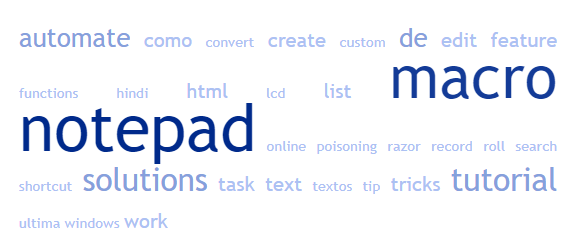Notes:
In Notepad++, a macro is a series of recorded actions that can be played back to automate tasks. You can use macros to save time and reduce the risk of errors by automating repetitive tasks or complex sequences of actions.
To use macros in Notepad++, follow these steps:
- Open the document or file that you want to work with in Notepad++.
- Go to the “Macro” menu and select “Start recording”. This will begin recording your actions as a macro.
- Perform the actions that you want to include in the macro. For example, you might want to delete all the lines in a file, or replace all instances of a particular word with a different word.
- Go to the “Macro” menu and select “Stop recording” when you have finished performing the actions that you want to include in the macro.
- Go to the “Macro” menu and select “Save current recorded macro” to save the macro. You can give the macro a name and choose where to save it.
- To play back the macro, go to the “Macro” menu and select “Play a recorded macro”. You can also use the keyboard shortcut “Ctrl + Shift + P” to play back the macro.
Note that you can also edit and delete macros by going to the “Macro” menu and selecting the appropriate option.
Resources:
- notepad-plus-plus.org .. free source code editor which supports several programming languages
- gnu.org/software/sed .. stream editor, a non-interactive command-line text editor
Wikipedia:
See also:
100 Best iMacros Videos | 100 Best Microsoft Word Macro Videos
- 036 – Roll20 Macros: Using Notepad++ to edit macros with custom Roll20 language.
- Macros for typesetting tutorial Notepad++
- How to run Macros in Notepad++ | Windows | Tech Knowledge Tutor
- writting ulp for LCD control povray(LCD16X1 macro)#Notepad++ and #innoSetup
- Automate task with Notepad++ macro | Automate task using Notepad++
- Is there a way to turn off popups in Notepad++ macros? (2 Solutions!!)
- Notepad++ macro problem: inserting extra characters (2 Solutions!!)
- Why notepad++ plugins don’t work in macro? (2 Solutions!!)
- Auto start Notepad++ macro (2 Solutions!!)
- Does Atom provide a Macro functionality like Notepad++ has? (3 Solutions!!)
- How to use Notepad++ Regex and Macro functions for IT Professionals
- Automate Repetitive Task using Notepad++ Macro (With 3 Examples)
- How to Record and Run macros in Notepad++ || Notepad++ Tricks.
- Unable to get macros in notepad++ newer version
- NOTEPAD++ Need macro or typeitin for automation of large lists
- How to Use the Macro Features on Notepad++
- Is there a shortcut or macro to move the Notepad++ cursor to the next search result?
- Notepad++ macro | Tamil
- 2 Minute Notepad++ Tutorial | Macro
- Using Macro in Notepad++
- Append text at the end of first column. Notepad++ or macro on text file
- Combine custom run command and macro in Notepad++ 6.8
- Edit html tags as h2 headings with macro’s in Notepad++ | Free software HTML editor for Windows 10
- Ultima Online – Razor & Notepad++ poisoning macro – Part I
- Ultima Online – Razor & Notepad++ poisoning macro – Part II
- Can I search and replace in a Notepad++ macro? (3 Solutions!!)
- Het maken van een Macro in Notepad++
- EDITE TEXTOS RAPIDAMENTE com Notepad++ (Macro de Textos)
- How to use Notepad++ Macros
- How to use Macro in Notepad++ | Record and run Macro to ease your work| cool tricks
- Créer une macro sur notepad++
- Using Notepad++ Macros to save time with text manipulation
- Recurso de macro com o NOTEPAD ++
- How to make and use Notepad++ Macros in Hindi ? || Notepad++ tips and tricks
- How to make and use Notepad++ Macros ? || Macro Feature in Notepad++
- Tutorial Completo de Notepad++ – 10 – Menú Macro: Automatización de acciones repetitivas de teclado
- Macro feature in Notepad++
- How to create Macros in Notepad++
- Notepad++ Formview Macros
- MapTool Macro Writing Tools: Notepad++, RPEdit, Lib:token
- 09 Notepad++ Macro Yazmak, MYSQLi Connect, Cpanel Veritaban? Olu?turmak
- NOTEPAD ++ Defaults Settings and Macros, Preferences (in Hindi)
- Como editar scripts usando macro no notepad++
- How to use macro in notepad ++
- Como fazer suas macros no Notepad++
- Macro Feature in Notepad++
- Work Smart IT Macro Notepad++
- Convert article from enwiki to fiwiki with help of Notepad++’s macros
- Notepad++ Macros
- Serie 3 – Video #3 – Como comparar dos Macros utilizando Notepad ++
- Notepad++ – Lesson #4 – How macro works?
- Notepad++ Tutorial: Convert List To Spintax Macro
- Notepad++ Tutorial: Set Macro Keyboard Shortcuts
- Notepad++ Tutorial: Create HTML Ordered List Macro Automation
- Notepad++ basic macro
- TUTORIAL: How to Make an Notepad++ Macro that Adds or Deletes Lines
- Weird macro behaviour in Notepad++
- 23 tip notepad++ macro
- TUTORIAL / HOW TO: Making and Using Notepad++ Macros
- Notepad++ simple macro
- Quickly Edit an SRT by Creating a Macro in Notepad++
- grabacion macro notepad++
- Grabar macro en Notepad++
- Notepad++ Macro Demonstration
- Creating Macros with Notepad++
- How to use a Macro in Notepad++. ( in HD )