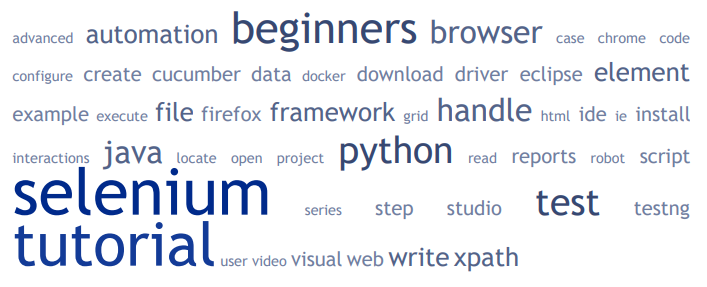
Notes:
Selenium is a free and open-source suite of tools for automated web testing. It provides a range of tools for testing web applications, including a playback tool for authoring tests without the need to learn a test scripting language.
The Selenium playback tool is a feature of the Selenium IDE (Integrated Development Environment), which is a browser extension that allows users to record and edit tests in a simple, point-and-click interface. With the Selenium IDE, users can record their interactions with a web application and then replay those interactions to verify that the application is functioning correctly. The Selenium IDE also allows users to edit their tests and add additional test steps, such as assertions and verifications.
For example, a dialog system that is implemented as a chatbot on a website could potentially be tested using Selenium. The Selenium playback tool could be used to simulate user interactions with the chatbot, such as sending messages or clicking buttons, and then verify that the chatbot is providing appropriate responses. This could be useful for testing the functionality of the chatbot and ensuring that it is working correctly.
Resources:
- cucumber.io .. behavior driven development testing and collaboration tools
Wikipedia:
See also:
100 Best AutoHotkey Videos | 100 Best AutoIt Tutorial Videos | 100 Best XPath Videos
- How To Handle Dynamic WebTable In Selenium For Java Beginners Tutorial
- How to Learn Selenium Tutorial step by step | Selenium course for Beginners| selenium tutorial
- Section # 12 – How to use Logs & Logging Module [Selenium Tutorial with Python]
- Selenium Tutorial for Beginners 5 – How to Write and Run a Test Case in Selenium
- Cucumber Selenium Tutorial ||How To Setup Maven Project For Cucumber
- Selenium Tutorial for Beginners 3 – How to Write and Run a Test Case in Selenium
- Selenium Beginners Tutorials – How to use FindElement Locator in Selenium Web Driver
- Selenium Tutorial for Beginners || How to Perform Mouse Hover
- Docker : How to run selenium grid by using Zalenium : Tutorial 9
- Docker : How to run selenium grid in docker using Jenkins : Tutorial 8
- XPath Tutorial | How to create XPath Axes in Selenium | QA Tester
- How to Become Genius in XPath in Selenium | QA Tester | XPath Tutorial
- How to set window size in selenium|| Testing tutorial for beginners.
- How to Create a Twitter Bot [Selenium With Python Tutorial]
- Docker : How to run selenium grid on docker : Tutorial 7
- Docker : How to run selenium test scripts on docker : Tutorial 6
- 2.Robot Framework Beginner Tutorial 2 – How to create first Selenium Test with RIDE In Hindi
- Selenium with Python Tutorial -How to handle Browser Windows | Switch between the Windows
- TestNG Tutorial #17 – How to Execute Failed Test Cases in Selenium
- TestNG Tutorial #12 – How to Use DataProvider in TestNG Selenium
- TestNG Tutorial #4 – How to Use Assertion in Selenium TestNG
- Selenium Automation Framework Tutorial – How to handle different Exceptions in Selenium
- Selenium Automation Framework Tutorial – How to work with JavaScriptExecutor in Selenium?
- Selenium Automation Framework Tutorial – How to take a Screenshot in Selenium?
- How to Handle Drop-Down List in Selenium Part 2 | Selenium Tutorial | BIX IT ACADEMY
- Introduction to Selenium tutorial for beginners using python – how to automate web using selenium
- How to Install GeckoDriver Selenium in Kali Linux (Mozilla Firefox) | Full Tutorial
- How To Automate Web Application Using Python [SELENIUM] |TUTORIAL | Facebook Login Automation
- How to Handle Drop-Down List in Selenium Part 1 | Selenium Tutorial | BIX IT ACADEMY
- Selenium tutorial part 3 | Finding elements using selenium and python | How to use and implement
- How to Create Python File | Selenium with Python Tutorials | Python Selenium Training
- Selenium tutorial part 2 | What is selenium and how to install chrome driver?
- Selenium Automation Framework Tutorial – How to inspect elements in a browser
- JavascriptExecutor Tutorial – How to scroll in Selenium with Java
- How to change Chrome Language – open a Link – Selenium Tutorial with Python – E05
- How to download Chromedriver – Selenium Tutorial with Python – E04
- Selenium with python tutorial [selenium-python framework] || how to learn selenium with python?
- Software Testing Tutorial #11 – How to download and configure Selenium Jars in eclipse
- JVM || How java code runs?|| Java Tutorial for Automation Testing | Selenium | Appium:2 || Infovirus
- Software Testing Tutorial – How to handle locators using selenium || Coding Cloud
- Selenium Beginner Tutorial 8 – How to locate any element using XPath – Part 1
- How to configure IE/Internet explorer browser for selenium | Selenium Beginner Tutorials | IE Driver
- How to configure Mozilla Firefox Driver for Selenium | Selenium Beginner Tutorials | GeckoDriver
- How to configure Microsoft Edge Driver for Selenium | Selenium Beginner Tutorials | Selenium Edge
- Robot Framework Tutorial #34 – How to Set Selenium Timeout and Speed
- How to create Maven selenium project | Selenium Java Project | Selenium tutorial for beginners
- Selenium Java Project | Selenium tutorial for beginners | How to create selenium java project
- Robot Framework With Selenium and Python | Tutorial 3 | How to use Suite Test Setup and Teardown
- How to use getattribute in Protractor | Selenium Protractor get attribute | Protractor Tutorials
- Robot Framework With Selenium and Python | Tutorial 2 | How to Create and Execute Test Case Example
- Selenium Tutorials – How Many Elements Presented In Dropdown
- How to hover over an element with Selenium | Advanced Selenium Tutorial
- How to take screenshots with Selenium l Advanced Selenium Tutorial
- Selenium Python Tutorial 2-How to Run Tests on Chrome & IE Browsers(2020)
- How scroll down with Selenium l Advanced Selenium Tutorial
- Tutorial 2: How to Open IE Browser with Selenium WebDdriver?
- Tutorial 1: How to Open Firefox Browser With Selenium (Junit)?
- How to locate Web Elements – Selenium Tutorial – E05
- Selenium Tutorial for Beginners || How to Work with Auto Suggestions in Selenium WebDriver?
- How to Write & Run a Test Case in Selenium | Selenium Tutorial | Selenium Training | Intellipaat
- Selenium Tutorial 17 – How to Generate HTML Reports in Selenium Part-2|TestNG Reports|Extent Reports
- Selenium Tutorial 16 – How to Generate HTML Reports in Selenium Part-1|TestNG Reports|Extent Reports
- How to import Selenium Web Driver Jars | Cucumber Tutorial Video
- Selenium Tutorial 1 – Selenium Important Points | How To Launch Browser in Selenium | HTML Basics
- How to insert text | Selenium sendKeys() wrapper | Advanced Selenium tutorial
- How to click on element & get element text | Advanced Selenium tutorial
- How to get sub element | Advanced Selenium tutorial
- XPath tutorial for beginners part 4 | Selenium + Learn how to use AXES to build xpaths
- Selenium Java tutorial for beginners-Day 4(How to Capture Screen Shot in Selenium Web Browser)
- How to write test in selenium |Selenium tutorial | write code to open browser in selenium
- How to get element | findElement wrapper | Advanced Selenium tutorial
- Cucumber Selenium Tutorials – How to Implement Page Classes
- Selenium Tutorials – How to setup selenium project
- How to Write Xpath | Selenium With Python Tutorial For Beginners
- How To Working With Drop-Down HTML Control | Selenium With Python Tutorial For Beginners
- Gradle Tutorial 2-How To Execute Selenium and TestNG Test Using Gradle Build
- How To Identify Hyperlink in Selenium | Selenium With Python Tutorial For Beginners
- Selenium Tutorials 1 – Introduction and How to install and Configure Selenium
- part 9 how to write custom xpath | Selenium Tutorial In Bangla
- Tutorial 6- Selenium with Python | Robot Framework | How to use Tags
- Selenium with Java Bangla Tutorial Series 002 -How to install Eclipse IDE #Selenium #WebDriver #Java
- HOW TO GENERAT HTML REPORT IN SELENIUM WITH PYTHON| SELENIUM TUTORIAL| SELENIUM WITH PYTHON
- Cucumber Framework Selenium Tutorial-07 How to Generate Extent Report 4?
- Cucumber Framework Selenium Tutorial-06 How to Implement Listeners?
- How to Write XPath | Selenium With Python Tutorial For Beginners
- How To Working With Drop-Down HTML Control | Selenium With Python Tutorial For Beginners
- How To Identify Hyperlink in Selenium | Selenium With Python Tutorial For Beginners
- How to run Selenium Tests on Firefox Browser Tutorial | Geckodriver | RV
- How to connect your proxy manager with Puppeteer and Selenium – Luminati Tutorials
- Cucumber Framework Selenium Tutorial-05 How to Read ‘YES’ Row Test Data from Excel File
- Cucumber Framework Selenium Tutorial-04 How to Read ‘YES’ Row Test Data from Excel File
- How To Validate Xpath And CSS Using Browser Tool | Selenium Tutorial
- Selenium Tutorial Series | Part 17 | How to download a file and verify it’s downloaded or not| Tamil
- Selenium Tutorial series | PART 14 – How to take Tool Tip text | Tamil
- Selenium Tutorial series | Tamil | PART 4 – How to work with links in Selenium
- Selenium Tutorial series | Tamil | PART 2 – Using Firefox Browser & How to close a browser via code
- Selenium with Python Tutorial 25-How to write data into Excel using OpenPyXL | Data Driven Testing
- Selenium with Python Tutorial 24-How to read data from MS-Excel using OpenPyXL | Data Driven Testing
- Selenium with Python Tutorial 23- How to Download Files using Firefox Browser
- Selenium with Python Tutorial 22- How to Download Files using Chrome Browser
- Selenium with Python Tutorial 21- How to upload Files
- Selenium with Python Tutorial 16- How to Scroll Web Pages in Selenium
- Selenium with Python Tutorial 14-How to handle Browser Windows | Switch between the Windows
- #3 Selenium Tutorial: How to get data of trending videos? | YouTube Trending Videos
- Selenium with Python Tutorial 13-How to handle Frames/iFrames | Switch between the frames
- Selenium with Python Tutorial 12-How to handle Alerts/Popups || Switching to Alerts/Popups
- #2 Selenium Tutorial : How to change linkedin profile pic ? || Linkedin.com || Jaikrishna Sharma
- #1 Selenium Tutorial: How to get elements? || Automate Amazon.in || Jaikrishna Sharma
- How to use Selenium IDE? | Selenium Tutorial for beginners | OnlineITGuru
- 21. How to manage Explicit Wait: Selenium 2018 Tutorial using C# Visual Studio
- 20. How to manage Implicit Wait: Selenium 2018 Tutorial using C# Visual Studio
- 19. How to handle Alerts : Selenium 2018 Tutorial using C# Visual Studio
- Selenium with Python Tutorial 2-How to Run Tests on Chrome, Firefox & IE Browsers
- 18. How to send email programmatically : Selenium 2018 Tutorial C# Visual Studio
- 17. How to customize Extent Reports and embed Screenshots: Selenium 2018 Tutorial C# Visual Studio
- 16. How to take and save screenshot: Selenium 2018 Tutorial using C# Visual Studio
- 15. How to find elements inside iFrame: Selenium 2018 Tutorial using C# Visual Studio
- Selenium Tutorials – 17. How to Handle the Drop down list with example
- 13. Selenium 2018 Tutorial using C# Visual Studio : How to run parallel tests with NUnit
- Selenium Tutorials – 16. How to Validate the Text Message with example
- Selenium Tutorials – 15. How to Handle Image with example
- Selenium Tutorials – 14. How to Handle Radio Button with example
- Selenium Tutorials – 13. How to Handle Checkbox with example
- Selenium Tutorials – 12. How to Handle Button in Firefox browser
- Selenium Tutorials – 11. How to Handle Edit Box with example
- How to Write & Run a Test Case in Selenium | Selenium Tutorial | Selenium Training | Edureka
- Selenium Tutorials – 10. How to Handle Browser Navigation Commands with example
- 7. Selenium 2018 Tutorial using C# Visual Studio: How to find Radio Button and Checkbox
- 8. Selenium 2018 Tutorial using C# Visual Studio: How to Login Twitter using Automation.
- Selenium Tutorials – 9. How to Handle Browser Commands(getPageSource , close and quit)
- 7. Selenium 2018 Tutorial using C# Visual Studio: How to find Radio Button and Checkbox
- Selenium Python Tutorial | How To Install Selenium Python Bindings
- How to use Selenium with CrossBrowserTesting | Tutorial
- Selenium Tutorials – 4. How to Inspect WebElements
- Selenium Tutorial – How to start Appium Server Programmatically
- How to Manage Firefox profiles in Selenium. – Selenium tutorial for beginners
- Selenium Tutorial | Automation Testing | How to Get Navigation Functions In Selenium?
- Selenium Tutorials – How to handle Java lang NullPointerException in Selenium
- Selenium 3 8 Tutorials | How to Read Data from Excel using Selenium WebDriver
- part 6 how to read | Selenium Tutorial In Bangla
- Robot Framework Beginner Tutorial 2 – How to create first Selenium Test with RIDE ??
- Selenium Grid Tutorial for Beginner |How To Use Selenium Grid |Selenium Interview
- SELENIUM IDE TUTORIAL – SCRIPT RECORDING & EXECUTION. HOW TO RUN SELENIUM IDE SCRIPT?
- Tutorial 1-How to write First Selenium Program
- Cucumber : How to integrate Selenium and Appium together with Cucumber : Tutorial 16
- Tutorial 10 : How to handle Check Box and Radio Button in Selenium
- Tutorial 9 : How to handle web dropdowns in Selenium
- Maven : How to run Selenium/Appium Maven Project through POM File : Tutorial 5
- Selenium Tutorial | How to set up Selenium environment in Eclipse
- How to install Java & Eclipse | Features of Java | Selenium Tutorial for Beginners
- Tutorial-1 How to create selenium application
- Selenium 3 : How to hit SOAP Request in selenium 3 : Tutorial 15
- Selenium 3 : How to hit RESTful GET Request in selenium 3 : Tutorial 14
- Selenium IDE Tutorials : How to Download And Install Selenium IDE
- Selenium 3 : How to perform Cross Browser Testing in selenium 3 : Tutorial 11
- Selenium 3 : How to launch Firefox Browser by using selenium 3 : Tutorial 5
- Selenium Tutorial for Beginners || How to Verify Error Message Assertion in Selenium WebDriver
- Selenium Tutorial for Beginners || How to Debug Program in Eclipse IDE | Debug Selenium Test
- Tutorial 2 How to execute the Task Scheduler for Selenium Scripts
- Tutorial 1 How to run selenium script using batch file mode
- Selenium Tutorial for Beginners || How to Write Dynamic CSS Selectors in Selenium WebDriver
- Selenium Beginner Tutorial 15 – How Selenium interacts with PhantomJS
- Selenium Beginner Tutorial 14 – How to use PhantomJS (Headless Browser)
- Selenium Beginner Tutorial 13 – How to use HtmlUnit Driver
- Selenium Beginner Tutorial 11 – How To Create JAR File
- Selenium Beginner Tutorial 10 – How To Use Config Properties File
- Selenium Beginner Tutorial 9 – How To Make Code MODULAR
- Selenium Tutorial: User Interactions – How to draw on a canvas quiz answer (Updated May 2018)
- Selenium Tutorial: User Interactions – How to draw on a canvas quiz (Updated May 2018)
- Selenium Tutorial: User Interactions – How to run test in Firefox (Updated May 2018)
- Selenium Tutorial: User Interactions – How to open developer tools (Updated May 2018)
- Selenium Tutorial: User Interactions – How to do a resize action (Updated May 2018)
- Selenium Beginner Tutorial 8 – How to run test on Chrome Browser
- Selenium Beginner Tutorial 6 – How To Use Selenium 3 – Gecko Driver
- Selenium Beginner Tutorial 5 – How to write first Selenium script (java) – 5 Easy Steps
- Selenium Beginner Tutorial 4 – How To Learn Selenium
- Selenium Tutorials | How to publish TestNG results using Jenkins
- Selenium Tutorials | How to execute Selenium Scripts using Jenkins
- Selenium Tutorials | How to RUN Selenium Sctipts using batch file
- Selenium Tutorials | How to Read csv files using java selenium
- Selenium Tutorial in Hindi Part 3- How to write First Test case in Selenium
- How to run Selenium Scripts using Openscript OATS #OATS_Automation Tutorial 04
- Selenium IDE Tutorial 1 – How to Download & Installation
- Selenium Tutorials | How Selenium-Grid Works–With a Hub and Nodes
- How to Create Customized Xpaths | Selenium Tutorial for Beginners | Learn Selenium
- Step by Step Selenium Tutorial with JAVA – How to clickAndHold the web element at current location?
- Selenium Tutorials | How to install Test ng in Eclipse
- How to Add External JAR files to Eclipse | Selenium Tutorials
- StepbyStep Selenium Tutorial with JAVA – How to pass variables for table row handling in XPATH? -P20
- Step by Step Selenium Tutorial with JAVA – How to get the XPATH for table handling in WebPage – P18
- Step by Step Selenium Tutorial with JAVA – How to select the values from dropdown list using select
- Selenium Tutorials | How to generate reports using junit selenium
- ID Locator In Selenium | How To Locators In Selenium IDE | Selenium Tutorial Part
- Selendroid Tutorial – Appium – Selenium 3.0 – How to configure selendroid
- Selenium Tutorials- How to count all links.
- How to download and configure Selenium IDE – Selenium Tutorial
- How to Download Eclipse – Selenium Tutorial
- How to download Java – Selenium Tutorial
- TrainingRite.com Selenium Video Tutorial Showing How To Write Java Code Selenium RC Server Video
- Free Selenium Video Tutorial – How to automate an Insurance Application testing using Selenium