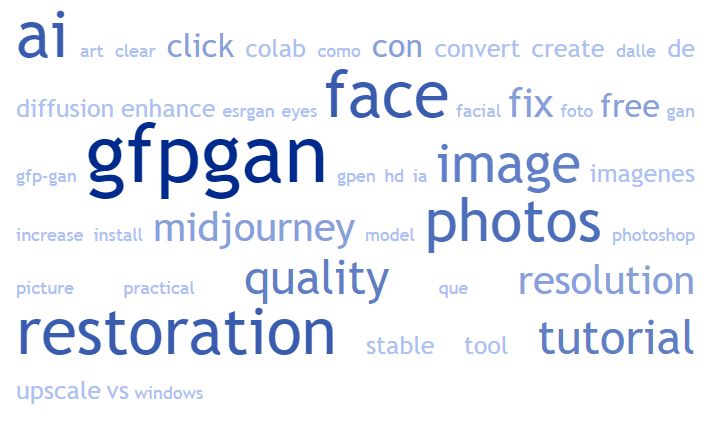Notes:
GFPGAN (Generative Facial Prior-Generative Adversarial Network) is an innovative artificial intelligence algorithm aimed at real-world face restoration, particularly for old or degraded photos. Developed by Tencent’s ARC team, it uses generative priors from pre-trained face GANs (such as StyleGAN2) to enhance facial details in photos. It can effectively restore and upscale facial images, offering significant improvements over older or conventional methods. This technology has seen various applications, from restoring old photographs to improving the quality of AI-generated faces. The open-source GFPGAN project is frequently updated, with its codebase available on GitHub. It is becoming increasingly popular within the tech and AI community, with many recognizing its potential in diverse applications, from academic research to practical, real-world uses.
See also:
100 Best GitHub: Talking Head StyleGAN | 100 Best Midjourney AI Videos | 100 Best Midjourney Animation Videos
- Enhance Your Photos: Transform Low Quality to HD on Android Part-2
- Fixing Eyes & Restoring Faces in Stable Diffusion Folders with GFPGAN Colab!
- “Create Talking Pictures with AI Tools ( gfpgan+makeittalk: ) Bring Your Images to Life!”
- Hidden Technology to Convert Low to High Resolution Photoshop / tencentarc/gfpgan | Spot Remove
- How to Enhance Image Quality Using Photoshop and gfpgan for Printing
- Reconstrucción facial gratis con GFPGAN en Windows.
- GFPGAN: Practical Face Restoration Algorithm | GFPGAN Demo
- GFP GAN – KI Gesichtsrekonstruktion
- How to Restore old photos for Free with AI using GFPGAN
- REESCALADO de IMAGENES con IA: Tutorial ESRGAN y CORRECCION de ROSTROS con GFPGAN
- How to Increase Image Quality in 1 Click Only | Blur Photo Clear in Just 1 Click | HD Image Quality
- how to create replicate gfpagan account@clear photo#
- Convert Low Quality Picture to High Resolution in Few Clicks
- Animez vos personnages créés par IA! (GFPGan, Motion Model)
- Morgan Freeman Shawshank Redemption Audio Clone Demonstration [TALKNET] [GFPGAN] #deepfake
- Create your own AI generated avatar for FREE!
- GFPGAN – AI Face restoration | Just 1 Click Face restoration
- Install Stable Diffusion Locally (In 3 minutes!!)
- Face Reconstruction of Old Photos with GFPGAN – The AI and Deep Learning Model of The Day #10
- Image Restoration AI – Upscale and Restore Faces | How to use GFPGAN AI | old photo restoration face
- GFPGAN: Fix STABLE Diffusion Eyes & Portraits in a Colab! (Simple Tutorial & Tips). Midjourney too!
- GFPGAN AI | Tutorial: Ristruttura i volti dei tuoi Ritratti | Aiuto per MidJourney AI Art
- AI Art Tool GFPGAN Practical Face Restoration – Part1
- KEANU REEVES ( METAHUMAN, DEEPFACELIVE, GFPGAN )
- GFPGAN: Free AI Tool to Fix/Restore Faces in Photos & Upscale Images
- Hoe verbeter je gezichten van Midjourney/A.I. – GFPGAN Tutorial
- How to Fix Those Creepy AI Faces! (MidJourney/DALLE + GFPGAN)
- Fix Faces In Your AI Artwork for free! Let’s see GFPGAN to fix those MidJourney & Dalle-2 faces!
- GFP-GAN la HERRAMIENTA que PERMITE RESTAURAR FOTOS ANTIGUAS FÁCIL y RÁPIDO
- REMINI vs GFPGAN | Which is the best AI Photo Restoration?
- AI Restores your old Photos – GFPGAN | Image Restoration using Facial Priors
- [Face Restoration] How To Install A.I GFPGAN on Windows
- Convert LOW RESOLUTION Photos into HIGH RESOLUTION Using A.I.
- AI Face Restoration : Gpen vs Gfpgan V2 vs Gfpgan V3
- AI Face Enhancement made EASY
- How to restore old Image to new-one using DL/ML | What is GFPGAN
- O que são GANs? | Como melhorar imagens com GFP-GAN?
- Come ripristinare e definire vecchia foto con l’intelligenza artificiale GFPGAN
- GFPGAN Tutorial
- How to use Artificial Intelligence GFPGAN to Restore a photo
- How to restore old photos with AI automatically | GFPGAN
- Python increase image quality | How to improve low resolution Images quality using GFPGAN
- AnimeGanV2 + GfpGan + XnviewMp All Utilities Integration
- tutorial completo de como instalar Real-ESRGAN (ESRGAN) y procesar imágenes y videos reales o animes
- GFPGAN – AI Face restoration & Upscaling!
- GPEN Colab Tutorial