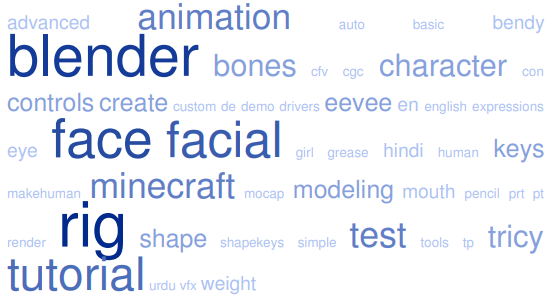
Notes:
Facial rigging in Blender is the process of creating a set of controls that can be used to animate a character’s facial expressions and movements. This is done using a combination of bones, shape keys, and constraints, and involves setting up a hierarchy of control objects that can be used to deform the character’s face in a natural and believable way.
There are several steps involved in setting up a facial rig in Blender:
- Modeling: The first step in facial rigging is to create a high-quality 3D model of the character’s face. This may involve sculpting, retopologizing, and texturing the model to create a realistic and expressive face.
- Rigging: Once the model is complete, the next step is to set up the rig. This involves creating bones and control objects for the different parts of the face, such as the eyebrows, eyelids, mouth, and cheeks. These bones and controls should be arranged in a hierarchy, with the top-level controls driving the movement of the lower-level controls.
- Shape keys: Shape keys are used to create the different facial expressions and movements that the rig will be able to produce. Each shape key represents a different facial pose, and the values of the shape keys can be interpolated to create smooth transitions between poses.
- Constraints: Constraints are used to link the bones and control objects to the model’s geometry, allowing them to deform the model as they are moved. This is typically done using vertex weighting, which allows the rig to deform specific parts of the model in a more precise and realistic way.
- Testing and refining: Once the rig is set up, it is important to test it and refine it to ensure that it is working correctly and producing natural and believable facial expressions and movements. This may involve adjusting the bone and control settings, as well as the shape key values, to get the desired results.
Overall, facial rigging in Blender involves setting up a hierarchy of control objects and linking them to the character’s face using bones, shape keys, and constraints. It requires a combination of modeling, rigging, and animation skills to create a realistic and expressive rig that can be used to animate the character’s facial expressions and movements.
Wikipedia:
See also:
100 Best Auto Rig Videos | 100 Best Automatic Rigging Videos | 100 Best Facial Rigging Videos | 100 Best Rigify Videos
- Low Poly Facial rig In Blender Hindi/Urdu
- Modelling human tongue/teeth and rigging face for animation in Blender (timelapse with assets).
- Facial Rig Blender 2.83
- Ep:-5 Blender Character Modeling Face Rig / / #MakehumanFaceRig *Day Sun* Hindi Animation Course
- BLENDER 1148 Facial Rig 12 Bendy Bones Funk
- BLENDER 1146 Facial Rig 10 Bendy Bones Nightmare
- BLENDER 1145 Facial Rig 9 Bendy Bones Again
- BLENDER 1147 Facial Rig 11 Bendy Bones Dance Dance Dance
- BLENDER 1144 Facial Rig 8 Bendy Bones Yet
- BLENDER 1143 Facial Rig 7 More Bendy Bones
- BLENDER 1142 Facial Rig 6 Bendy Bones
- BLENDER 1141 Facial Rig 5 Symmetrize
- BLENDER 1140 Facial Rig 4 Control Bones
- BLENDER 1139 Facial Rig 3 Poor Meta Rig
- BLENDER 1138 Facial Rig 2 Bones or Shapes
- BLENDER 1137 Facial Rig 1 Multiple Animations
- Epic Space Battles – Part 6 – Creating A Material Face Rig – Blender 2.8x
- I attempt to rig a 2d face in Blender with the Grease Pencil
- How to do a Face Rig with Auto Rig in Blender 2.83 – Simple Tutorial
- Tutorial Blender 2.8 Crea un rig facial 2D para un personaje 3D (español)
- [Blender 2.8] Treinador Bullford – face rigging test
- Facial Rigging and Expressions in Blender 2.82
- Face Rigging in Blender – Part 4 #BlenderBlast
- Blender 3D – EASY Face Rig for Characters
- Blender 2.82 : Facial Rigging Drivers & Pose Libraries (In 3 Minutes!!!)
- Blender 2.8 – Face rigging – part 2 in Sinhalese
- Blender 2.8 – Face rigging – part 1 in Sinhalese
- Fully Rig Base Mesh Character with Face Rig for Blender
- Minerva Gems: Pearl Facial Rig Test (Blender 2.82)
- How to Animate in Blender | Mixamo Facial Rig | Tutorial for Beginner Hindi / Urdu | HDsheet
- Rigged Systems – Set Empty to normal on face/plane in Blender
- Blender minecraft face rig test
- Blender 2.82 : Facial Expression Rigging (In 2 Minutes!!!)
- Blender 2.82 facial rig test
- Blender 2.82 : Facial Rigging Hotkey Controls (Tips & Tricks In 2 Minutes!!!)
- [BLender] Rig Face with Rigify Addon in Blender 2.78.
- Blender 2.82 : Facial Rigging – Mouth (Talking in 2 Minutes!!!)
- No face Rig mine-imator not blender for a while
- Blender 2.82 face rig animation test
- Blender … Basic cartoon face rig
- Rig Facial / Creando un Videojuego con Blender y Un real / #9 / #Yomequedoencasa
- Blender 2.82 face rig test
- blender 2.82 basic face rig
- How to create a Face rig in Blender 2.83 (NEW!!!)
- Tutorial: attach controllers on a face rig in Blender
- ANGELICA FACE RIG AND LIP SYNC ( BLENDER 2.82 )
- Blender 2.8 Eevee Face Rig tutorial Part 4 (Mouth) in English
- Blender 2.8 Eevee Face Rig tutorial Part 3 (Eye lids) in English
- Blender 2.8 Eevee Face Rig tutorial Part 1 (Eye balls) in English
- Blender 2.8 Eevee Face Rig tutorial Part 2 (Eye brows) in English
- Blender 2.8 Eevee Face Rig tutorial Part 4 (Mouth) in Urdu/Hindi
- Blender 2.8 Eevee Face Rig tutorial Part 1 (Eye balls) in Urdu/Hindi
- Blender 2.8 Eevee Face Rig tutorial Part 2 (Eye brows) in Urdu/Hindi
- Blender 2.8 Eevee Face Rig tutorial Part 3 (Eye lids) in Urdu/Hindi
- ARNOLD SCHARZNEGHER FACE RIG ( BLENDER 2.82 )
- Blender 2.8 Facial Rig Showcase
- Grease Pencil Face Rig 3 – Gravity Falls | Blender Grease Pencil Rigging
- FACIAL EXPRESSIONS, ELEVEN RIG ( BLENDER 2.81 )
- grease pencil face rigging in Blender 2.81
- Easy Face Rig in Blender | Blender 2.8
- Working in a FACS-based Facial Rig in Blender 2.80
- [Pokemon: Let’s Go] Green Trainer Blender rig face demo
- Minerva Gems: Pebble Facial Rig Test (Blender 2.81)
- Auto rig pro Face Rig in blender 2.8 part – 2
- Auto rig pro Face Rig in blender 2.8 part – 1
- Blender 2.8 Basic Face Rigging Step By Step
- Blender character facial rigging – Shape Keys + Drivers
- face motion capture and animation rig in blender
- Grease Pencil Face Rig Attempt 2 | Blender 2.8
- Advanced Character and Facial Rigging in Blender 2.8 by MirOmid Razavi (Blender Rig Tutorial)
- Blender Daily Tips and Tricks#14 | Facial Rigging (EN.)
- Face Rigging in Blender 2.8 (v2)
- Face rigging in Blender 2.8
- Blender Face-Rig
- Blender 3D Face animated using Rig and Shapekeys
- Blender Girl Facial Rigging Progress
- Create a 2D face rig for characters in blender. (No Textures)
- Oneyplays Ding Dong Facial Rig Test (Blender 2.8)
- BLENDER 2.79 || How to create a Minecraft rig || Part 2 (Finishing face rig)
- BLENDER 2.79 || How to create a Minecraft rig || Part 1 (Face rig)
- Blender 2.8 Animation Fun – Face Rig (Live Day 1)
- BLENDER 538 Facial Rig 10 Bad Conclusion
- BLENDER 537 Facial Rig 9 Eyes Control
- BLENDER 536 Facial Rig 8 Shape keys and Blink
- BLENDER 534 Facial Rig 6 Keep Me Smiling
- BLENDER 535 Facial Rig 7 Ready to Go
- BLENDER 533 Facial Rig 5 Follow Me
- BLENDER 532 Facial Rig 4 The Form
- BLENDER 530 Facial Rig 2
- BLENDER 531 Facial Rig 3 Mais Defeitos
- BLENDER 529 Back to Facial Rig
- CGC Flex Rig Character – Blender Girl Face Animation
- BLENDER 513 Tricy Facial Rig Try Again
- BLENDER 516 Tricy Facial Briga com o Rig
- BLENDER 515 Tricy Facial Rig Weight Map Nightmare
- BLENDER 514 Tricy Facial Rig Simmetrize
- BLENDER 511 Tricy Facial Rig indo
- BLENDER 510 Tricy Facial Rig Blink de Pobre
- BLENDER 509 Tricy Facial Rig 9 Cheeks